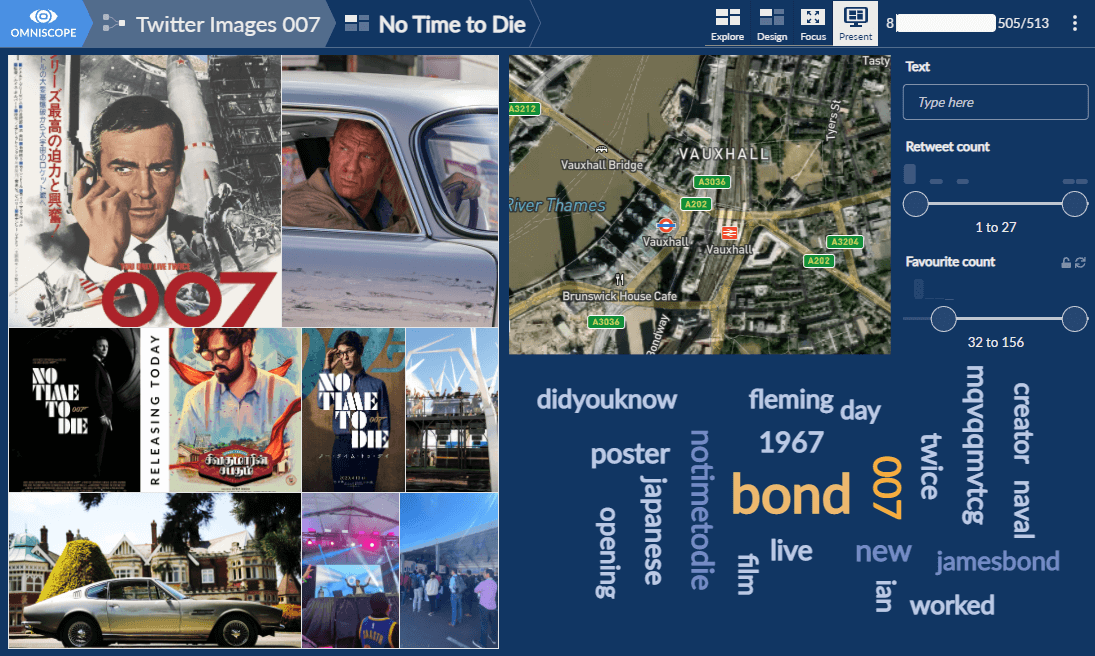
06 Oct Omniscope Rock build – 2021.2
“Now pay attention, 007…”
It’s been a busy summer in Visokio’s development department and we’ve got some interesting new features and gadgets to show you…
Multiple Omniscope interfaces received a facelift (better than a Bond villain), and you will notice improvements in the workflow handling and execution performance. Under the bonnet an upgraded data engine will speed up your dashboard queries.
New look welcome page and project templates
The Omniscope welcome page has changed! As well as finding your projects and data files, you can now create projects for common tasks using templates, such as for importing from databases or entering/editing data. Recent files are shown separately, so you can quickly find the project you were working on yesterday. The interface is now more consistent and familiar across the welcome page, workflow and report experiences.
Grouping blocks

Tired of zooming and scrolling through large, complicated workflows? Lost in a sea of blocks and connections? Now you can organise sections of your workflow into groups, optionally name them, and expand them with a click when you need to look or work inside.
Animated transitions in reports
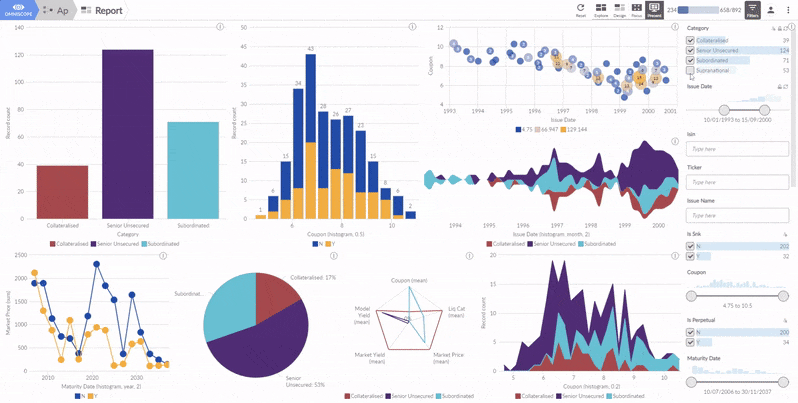
Your reports will come to life when your users filter and select within them, now that Omniscope animates most transitions.
As well as being more funky and engaging, it helps perceive the impact of actions upon the data.
New views
Need to see the cumulative effect of a bar chart? The new Waterfall chart lets you do this, with an optional total bar, and with negative (down) as well as positive (up) sections. Also known as cascading bars, flying bricks or bridge.

Still experimental in this rock, and due to graduate early in version 2021.3, are the new Timeline and Item views. Use the Timeline view to show a small number of events on a single time axis, coloured and labelled. Use the Item view to represent a small number of “items” (e.g. seats in parliament) as coloured dots in one of 4 common arrangements.
Workflow performance
Performance interacting with and executing workflows has been greatly improved. Memory use under high load is better managed. Experimental “labs” options have been added to let you try other performance improvements in development (please send feedback). Should things go wrong, improved diagnostics will help us understand and resolve the problem faster.
Upgraded data engine
The bundled data engine, used to execute queries underlying the visualisations in your reports, has been upgraded, bringing performance, reliability and disk management improvements. Existing servers will need to rebuild their queryable data from execution data (automatically on first access).
You can find documentation and instructions here.
Secure, isolated Custom Block execution using Docker
Custom Blocks let you write your own code to transform and process data, in R or Python, and then share them as bookmarks or community blocks on GitHub. However, such scripts have unrestricted access to the server filesystem, previously requiring you to trust your workflow-permissioned users. Omniscope 2021.2 now lets you execute all custom blocks using Docker, via a server-wide policy, where the script code is completely isolated from the server file system other than where configured via options. Requires Docker Desktop (Windows/Mac) or Docker daemon (Linux) to be installed and running. (read more)

…and more:
Data preparation
- Templated parameters – new powerful type of param that helps with URL / file path customisation (read more)
- The Google Sheets connector lets you pull data natively from one of your cloud spreadsheets
- Native support for more database vendors. Although Omniscope supports any JDBC based connector, there are now additional guided choices for SQLite, MariaDB, Azure SQL Server, Amazon Redshift, Snowflake, Vertica and Actian Avalanche.
- The Database Output block lets you customise the schema on a per-field basis when creating tables during execution.
- In Field Organiser, the new NETWORKDAYS formula function lets you easily calculate working days between two dates.
- If you’re a DoubleClick user, please note, it has been renamed to Campaign Manager.
- Community blocks:
- This month’s hot giveaway – new Community block: Field Renamer – just feed it a mapping file containing Old Vs New field names (and your dataset) and it will rename the fields. Faster than typing 100s of new names in the Field Organiser block!
-
- Slack API web client: it allows you to call all the public Slack endpoints and methods.
- Azure Data Lake Storage Gen2 Blob Connector
Interface
- You can now add notes to every block in the workflow. Useful if you want to explain what you were doing in that 5th Field Organiser block!
- Report tabs can now actually be shown as … tabs! We’ve kept the default (a drop-down) for space efficiency, but you can now enable actual tabs (as a separate toolbar, or configured to appear on the main toolbar if space permits).
- In report, the new Styles menu lets you quickly and easily make common style changes to your views, such as setting the font size.
- Sharing links are now accompanied by QR codes. Useful on a large screen or at a show, and when testing on mobile devices.
- IE, Legacy Edge and Opera mini are no longer supported.
DataViz
- Filter devices have better defaults. Choice devices will be the default, where the data is categorical.
- The Map view improvements: you can show arrows on your “Line” layers – useful to show transport flows, for example. A new Layer picker overlay lets your report users choose what layers they see. And you can preview what’s inside GeoJSON files more easily – useful when configuring how the additional data is rendered and merged.
- Bar, Line and other views now let you make drag-rectangle selections to rapidly and easily select multiple bars or lines.
- Many views now let you define custom tooltips in a consistent and powerful way, so you can manage what information is displayed on mouse-over in visualisations.
- Custom Views: “Set parameters and execute” view – it creates an interface where the report viewer can set the new parameter value and trigger a workflow execution
Admin, branding, permissions
- Manual activation in Evo – relevant in cases where ‘online’ activation/deactivation is blocked by the company’s firewall.
- Improved Admin / Scheduler with multiple working on same tasks/settings.
- New scheduler actions: Refresh all Report blocks and Publish all output blocks.
- Fix for Mac activation lost on system OSX software update.
- Fully brandable welcome/project list.
- Permission presets: Simplification of applying permissions. Ability to define globally (Admin section) permission presets which you can then choose from in permissions dialog.
As always, your feedback is highly appreciated, and we are here for you – if you need help, advice or training to put you in a better shape to deal with data challenges.
Let us be your Q!
Love from #TeamVisokio
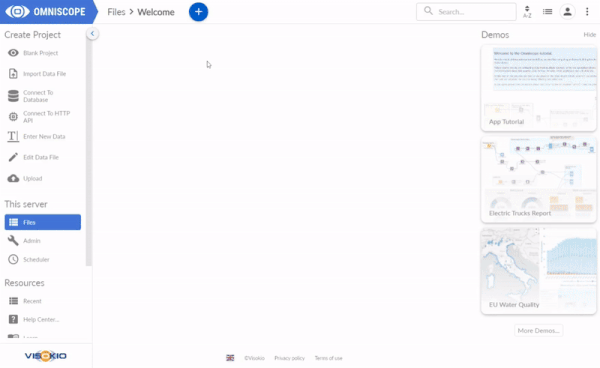
No Comments